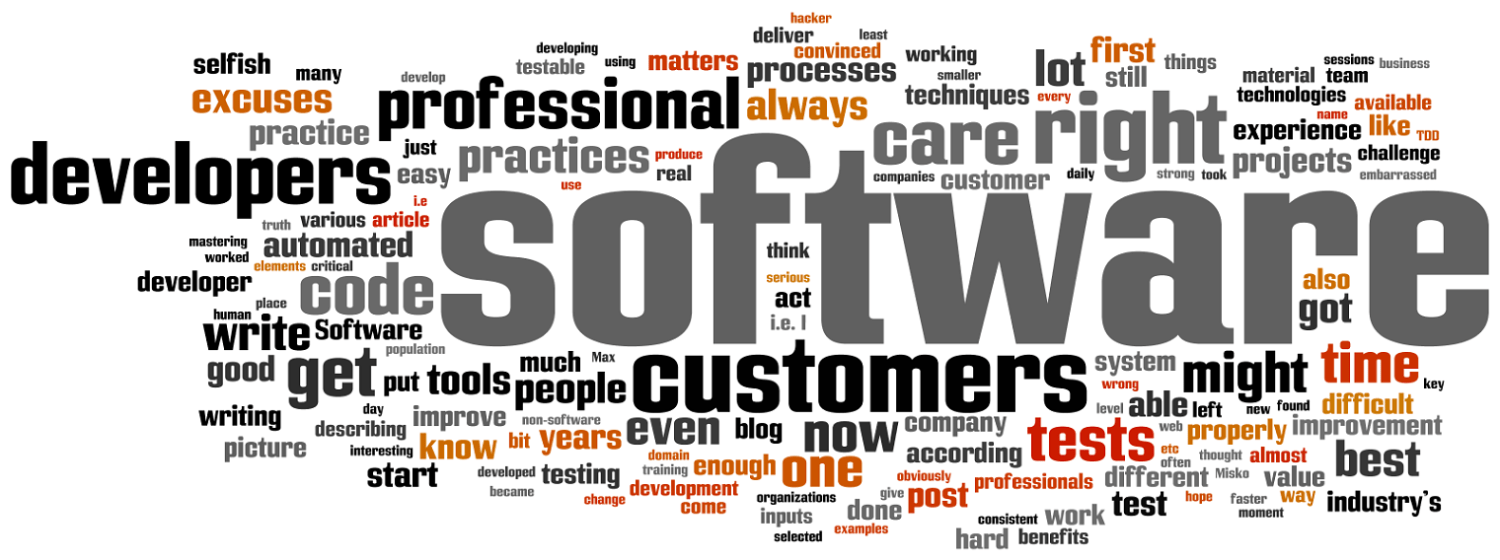Why keep up with these?
Technology changes so fast these days, it has never been more difficult to follow. It is however a very good idea to pay attention to new tools or techniques as they can save you lots of time when compared to using sometimes now obsolete and less efficient ones. The technology landscape changes so fast, that simply following the new possibilities can give you a tremendous edge on your competition.
So many possibilities… where to start?
There are so many new tools, approaches, that you do not want to lose all the potential time gained by jumping using new options that are not production ready (a.k.a. bleeding edge technology). You would like to have a reference that will help you monitor the technology landscape, efficiently.
My short list of useful references
Here’s a small list of such references I use regularly and that have proved to be very useful and huge time-savers:
Thoughtworks Technology Radar
Thoughtworks, the makers of GO Continuous Delivery tool (now open source) and Mingle Project Management, produce a couple times a year, a very interesting tool called the Technology Radar. They use this tool to communicate their technology related production ready assessments. Is a certain technique to monitor closely, is it ready to use in your product, should you stop using it instead? The radar has four quadrants for different aspects (Techniques, Tools, Platforms and Languages and Frameworks):

The closer to the radar center is the item, the more production ready it is. To the contrary, the further from the center, the less you should consider using it, even stop using it is currently in use. There are four status, from Adopt, to Trial to Assess and finally Hold. Here’s an example:

Every item on the radar (called a blip) indicates by using a circle or a triangle if the status of a given tool or technique has changed since the last publication of the radar: a circle means no change and triangle either means it moved on the radar or that it is new.
Each blip can be clicked on to get to an analysis explaining its positioning on the radar. Here’s an example with Postman, the popular in-browser REST client:

Each analysis also offers a link to get to the full History of a given tool or technique.
Here’s a presentation by Thoughtworks on the radar. This presentation invites you and your teams to construct your own custom radar to take into account your home grown tools. The associated GitHub project can be found at http://github.com/bdargan/techradar
XebiaLabs periodic table for DevOps
A tool also interesting, especially for devops tools, is the XebiaLabs periodic table of devops tools. You can see an extract from their web site here:

This interactive table groups tools by types (Databases, SCM, CI, Deployment, Testing, Repository Management, Deployment, Configuration, Provisioning, Containerization, Release Management, etc.). A good DevOps professional should master tools in most of the categories if not in all. Obviously, one normal person cannot master them all!
I encourage you to visit the original as it is quite interactive and very useful as a starting point if you are about to start using tools in any given category.
InfoQ – QCON conferences
The InfoQ website, related to the QCon conferences, also contains a lot of technology related information. Their slogan is Facilitating the spread of knowledge and innovation in professional software development. It contains technology related news, articles, videos, interviews, books reviews, etc. This site contains a lot of information for the software development professional.
For quick ones
There is always the famous stackoverflow. When you have technology related questions, rarely this site has no answer at all; not always accurate or perfect, but often a good starting point to get the feeling if a given tool or technique is production ready or not. You can pretty easily assess that aspect by reading the types of questions and answers. Just pay attention to the dates of the questions and comments.
Conclusion
It is important to keep up to date with the technology landscape in order to get the benefits from the advancements. Keeping up to date however, can time some time. You need to find proven, reliable references that give you the possibility to keep up to date while being efficient. I would be interested to know what references you use yourself; please do not hesitate to share it using the comments below, I am always curious to discover new reliable sources of informations concerning the best tools, techniques, technologies.